Subproducts
What Are Subproducts?
Subproducts are additional items related to a main product but cannot be sold individually. Examples include bottle deposit fees, packaging, and shipping costs.
Where Can I Find Subproducts?
You can find Subproducts in your sidebar as a submenu under Products.
Note: This feature is currently in BETA, meaning it is still under development. You may encounter minor errors, and we encourage you to report any issues to our support team.
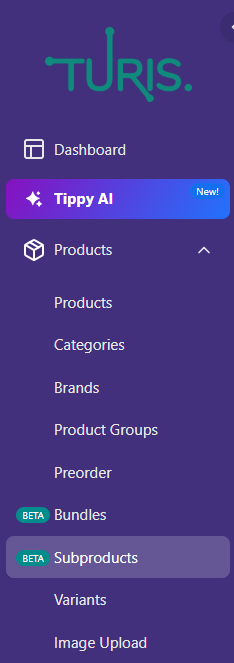
How Do I Set Up Subproducts?
Setting up Subproducts in your Turis account involves two simple steps:
- Create a Subproduct
- Assign the Subproduct to a Product
Step 1: Creating a Subproduct
Navigate to the Subproducts page, where you will see an interface like this:

Click on the green plus (+) button indicated by the arrow. This will open a new window where you can enter the details of your Subproduct:
- Title (required)
- SKU (optional)
- Price
- Special Price Lists
- Countries (required)
- Images (required)
- Ignore discounts
Once you have entered all necessary information, click Save.
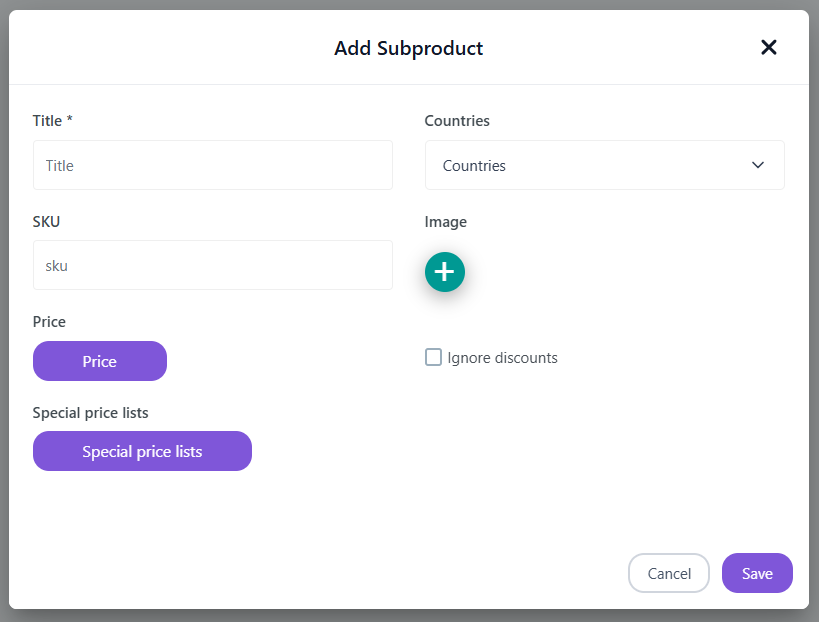
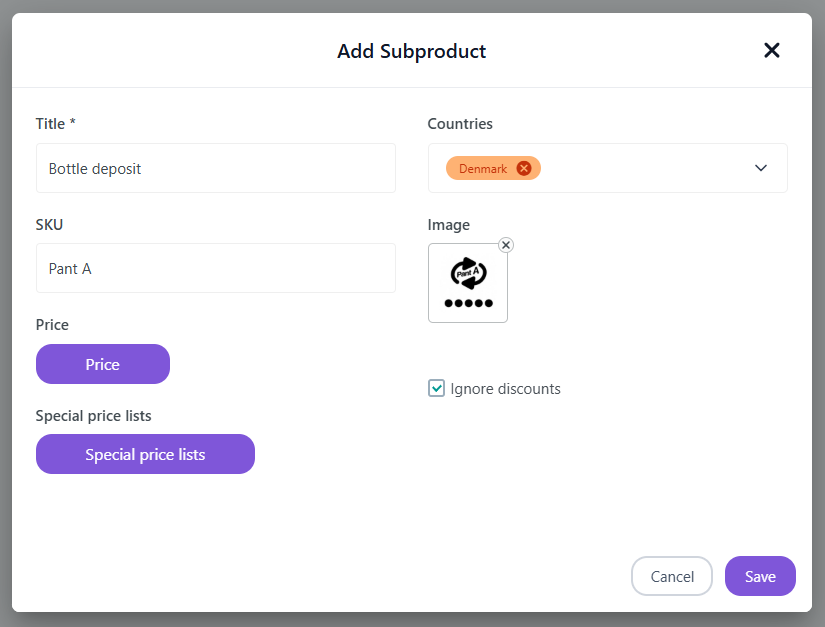
Step 2: Assigning a Subproduct to a Product
After creating a Subproduct, go to your Products section and open the product to which you want to assign it. Find the Subproduct field and select the appropriate Subproduct.
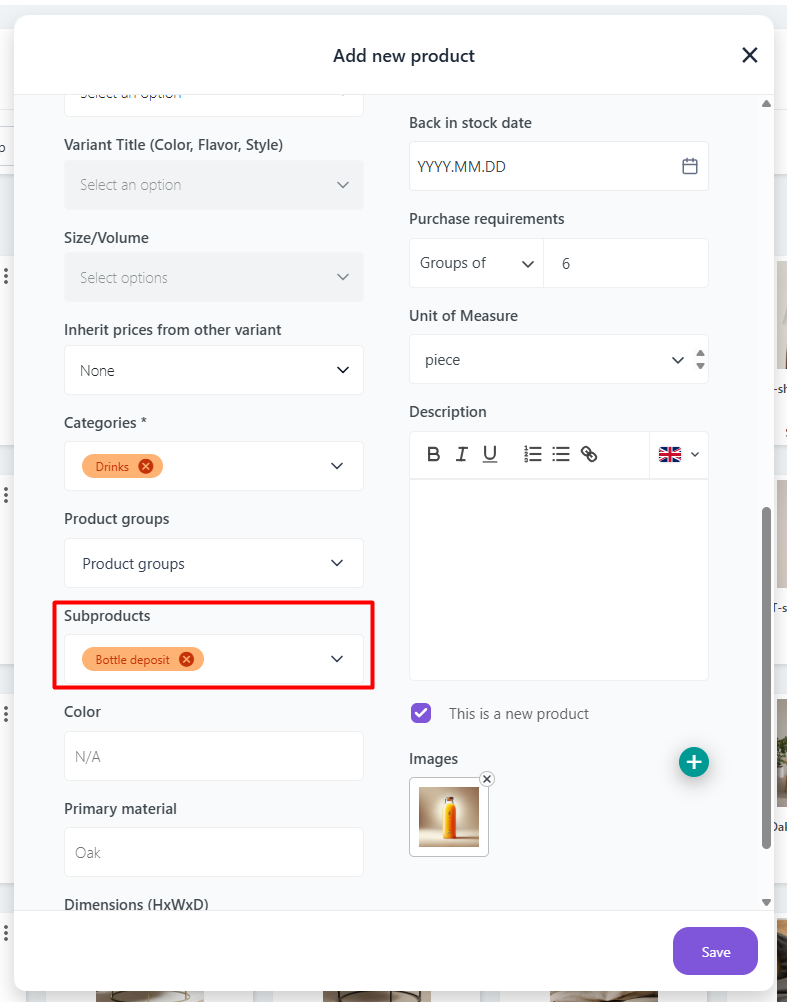
How Do Subproducts Appear for Retailers?
When a retailer adds a product with an attached Subproduct to their basket, it will appear like this:
Subproducts are added in a 1:1 ratio to the main product. For example, if a retailer adds 12 units of a product, 12 units of the associated Subproduct will be automatically included. The total price of the Subproducts is calculated and added to the overall order total.
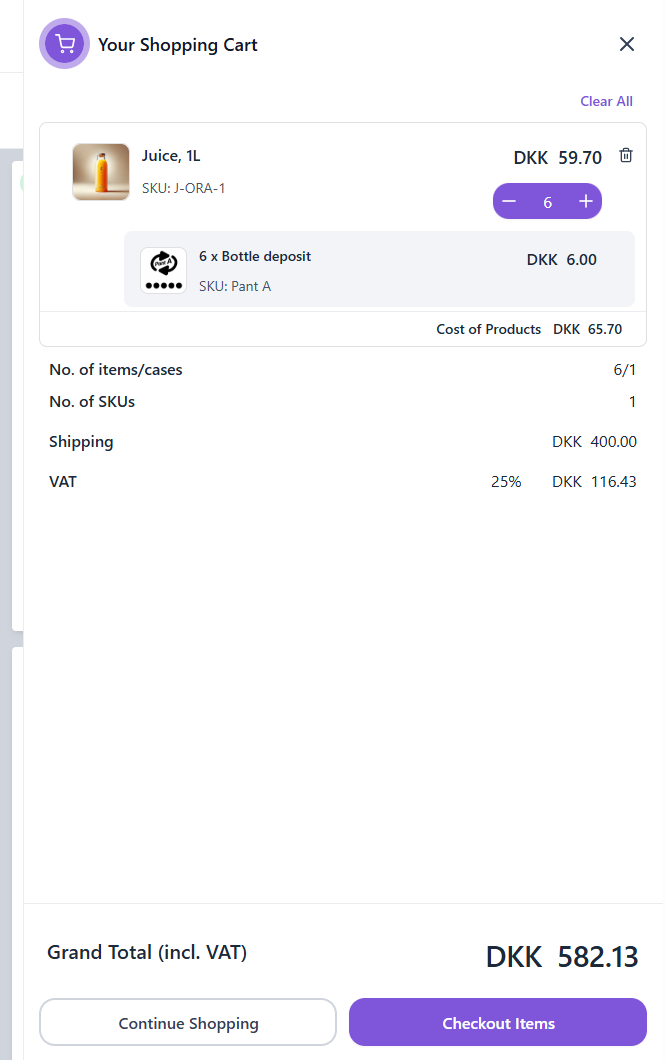
Important Considerations When Using Subproducts
- If a Subproduct is a physical item (e.g., packaging), stock management is not supported in Turis or through standard integrations.
- You can assign multiple Subproducts to a single product.
- Subproducts cannot be sold individually. If you want retailers to purchase the Subproduct separately, create it as a regular product.
- The SKU field is optional, unlike regular products.
- Only one image can be assigned to a Subproduct.
- A Subproduct is only available to retailers in the same country as assigned in its settings.
By following these steps, you can efficiently manage Subproducts and enhance your product offerings on Turis!
